type
status
slug
tags
category
icon
password
准备材料
- 提取的WARP的WireGuard配置
- 官方WARP客户端
优选步骤
注意:请将任何VPN代理软件关闭,否则优选结果有可能不准!!!
Windows
- 从这个网站:https://gitlab.com/Misaka-blog/warp-script/-/blob/main/files/warp-yxip/warp-yxip-win.7z 下载
warp-yxip-win.7z文件并解压。
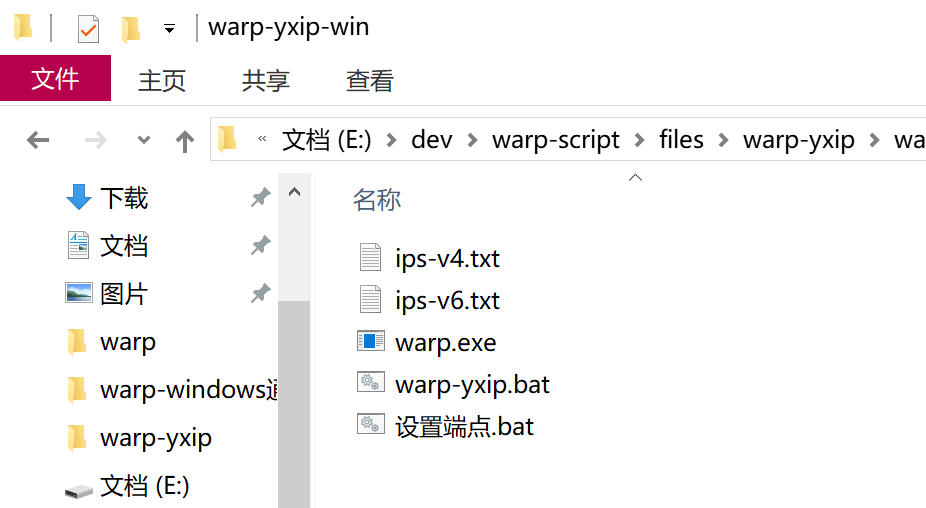
- 启动
warp-yxip.bat,选择优选模式(默认为IPv4)

- 等待优选,大约需要1-3分钟
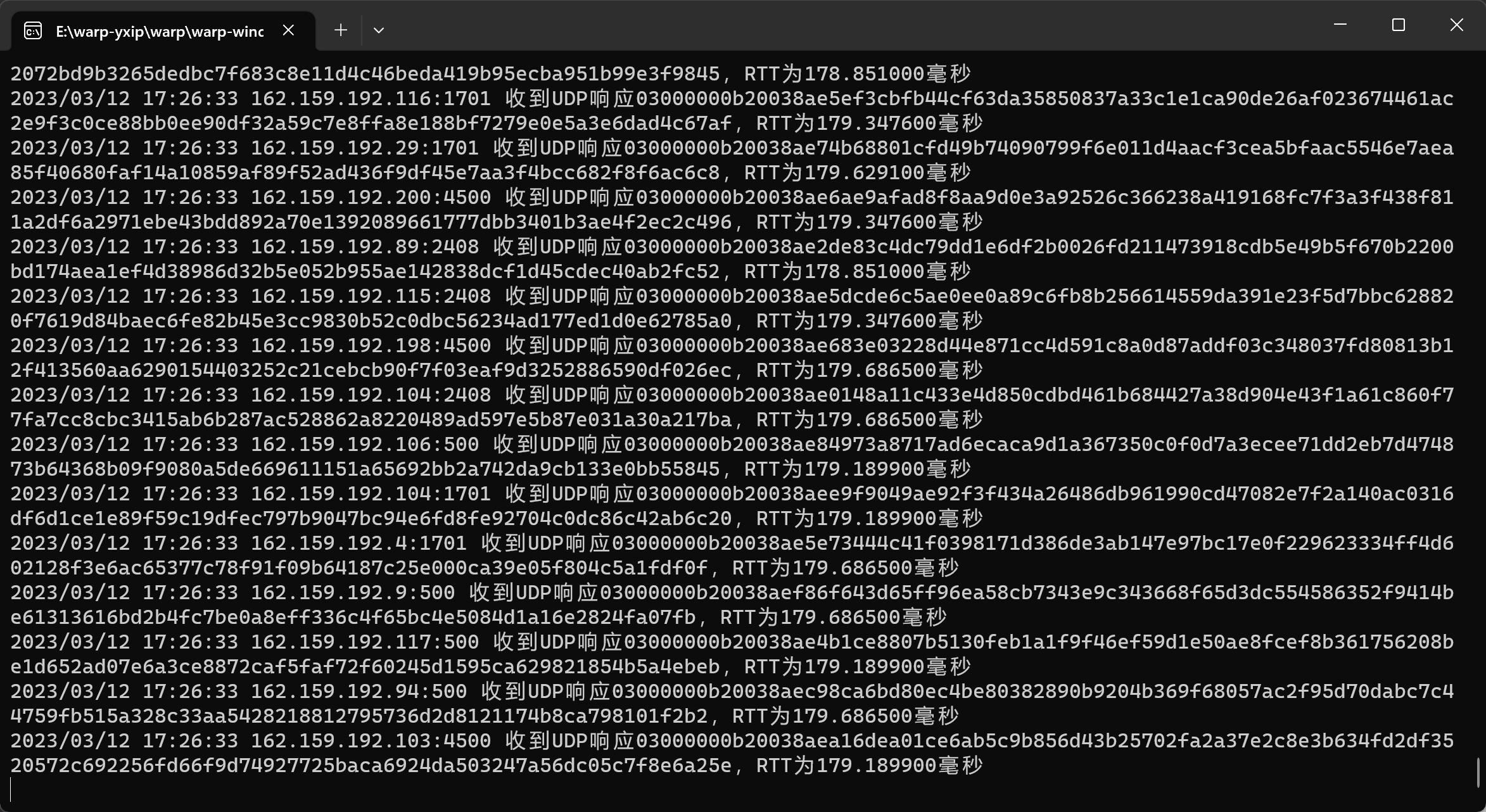
- 优选完成后,找到
result.csv文件,打开。可以看到优选的EndPoint IP是按照丢包率和延迟排列的

Mac OS
暂无
Linux 各发行版
- 进入命令行,复制粘贴以下命令
SHELL
1 | wget -N https://gitlab.com/Misaka-blog/warp-script/-/raw/main/files/warp-yxip/warp-yxip.sh && bash warp-yxip.sh |
- 选择优选模式(默认为IPv4)

- 等待脚本安装依赖,并优选
- 脚本会自动显示前10个最优的WARP Endpoint IP
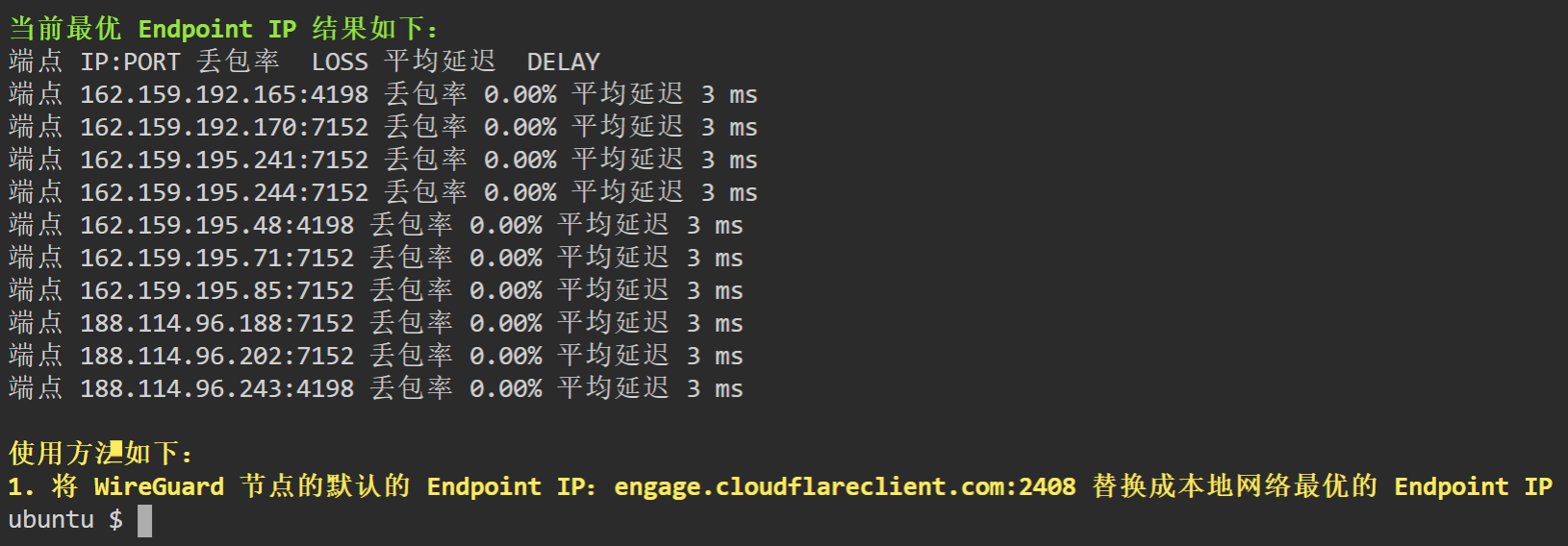
安卓 Termux
- 安装并打开Termux,复制粘贴以下命令
SHELL
1 | wget -N https://gitlab.com/Misaka-blog/warp-script/-/raw/main/files/warp-yxip/warp-yxip.sh && bash warp-yxip.sh |
- 选择优选模式(默认为IPv4)

- 等待脚本安装依赖,并优选
- 脚本会自动显示前10个最优的WARP Endpoint IP

苹果 iSH
- 安装并打开iSH,输入以下命令
SHELL
1 | apk add -f openssh bash wget |
- 复制粘贴以下命令
SHELL
1 | wget -N https://gitlab.com/Misaka-blog/warp-script/-/raw/main/files/warp-yxip/warp-yxip.sh && bash warp-yxip.sh |
- 选择优选模式(默认为IPv4)

- 等待脚本安装依赖,并优选
- 脚本会自动显示前10个最优的WARP Endpoint IP
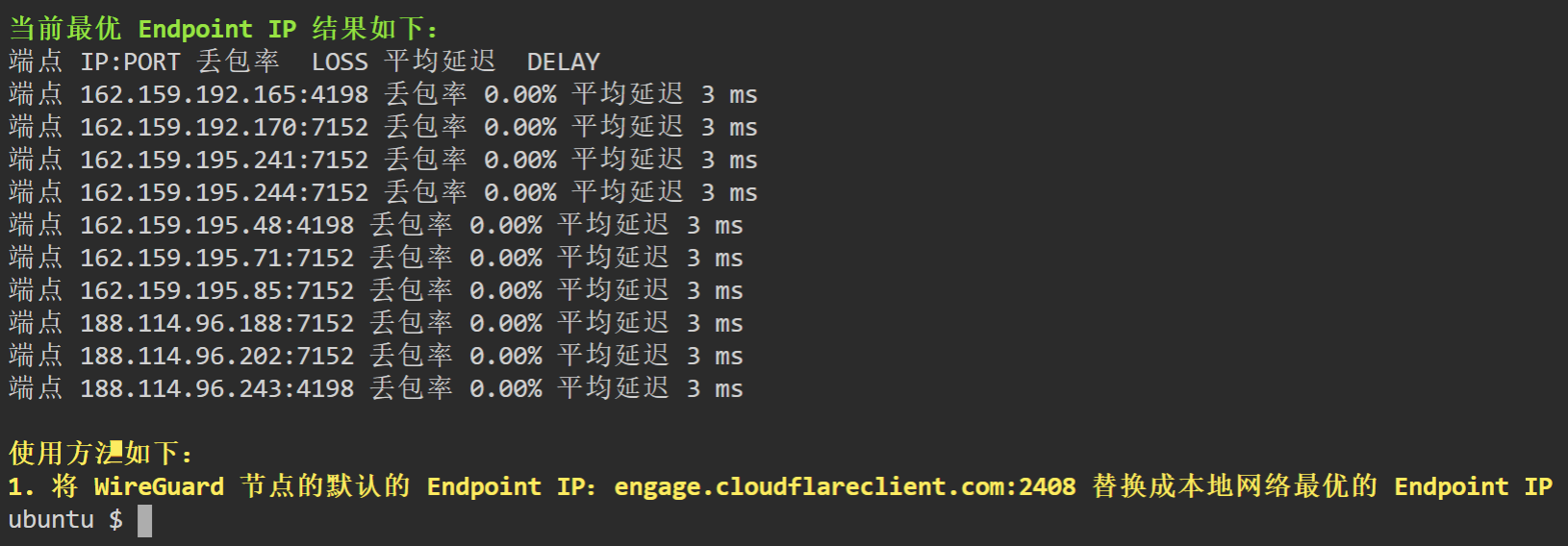
节点应用
WireGuard 配置节点
将之前的EndPoint IP替换为优选出来的
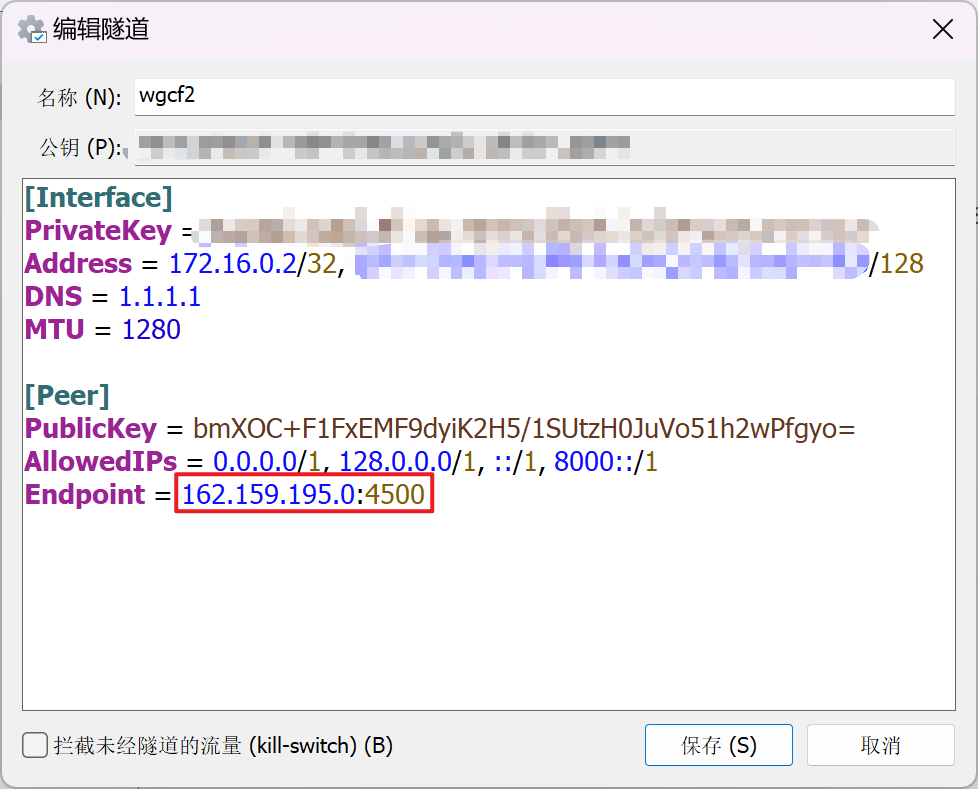
Windows WARP 官方客户端
- 找到CloudFlare WARP官方客户端的安装位置(一般在
C:\Program Files\Cloudflare\Cloudflare WARP),将博客项目提供的设置端点.bat文件复制进来

- 打开
设置端点.bat,输入优选过的EndPoint IP并设置
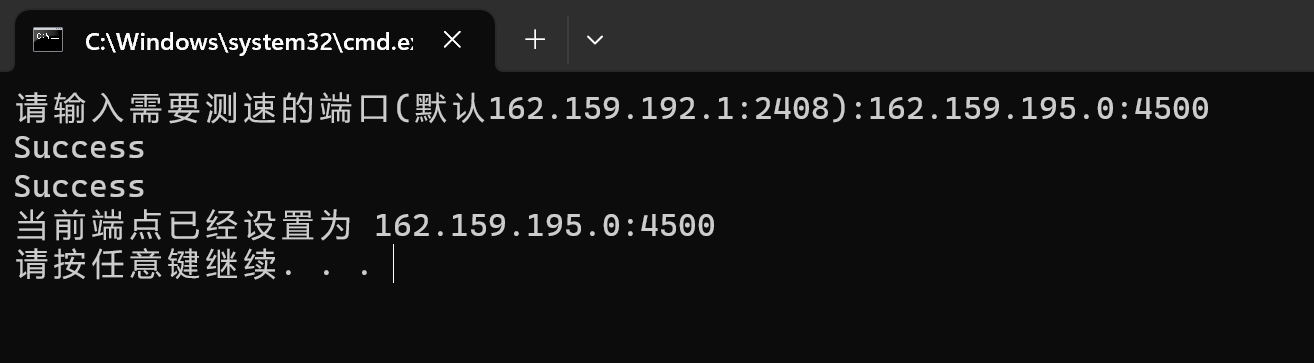
- 重新链接官方WARP客户端,可以看到之前很难连接上的WARP就奇迹般地连上了

安卓 WARP 官方客户端(仅限6.9和6.10版本)
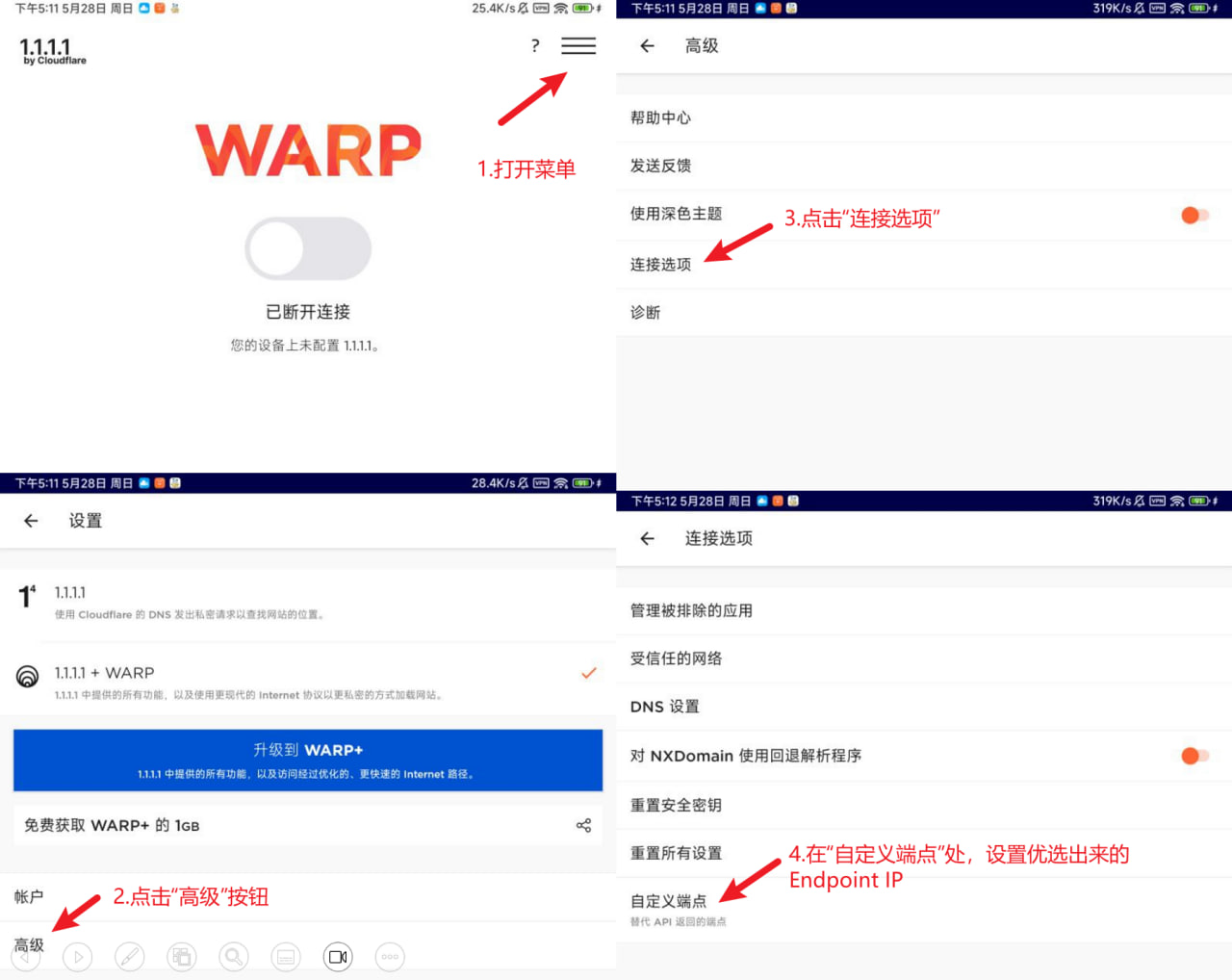
- Author:ABCPEAK
- URL:https://abcpeak.eu.org/article/wrap
- Copyright:All articles in this blog, except for special statements, adopt BY-NC-SA agreement. Please indicate the source!


